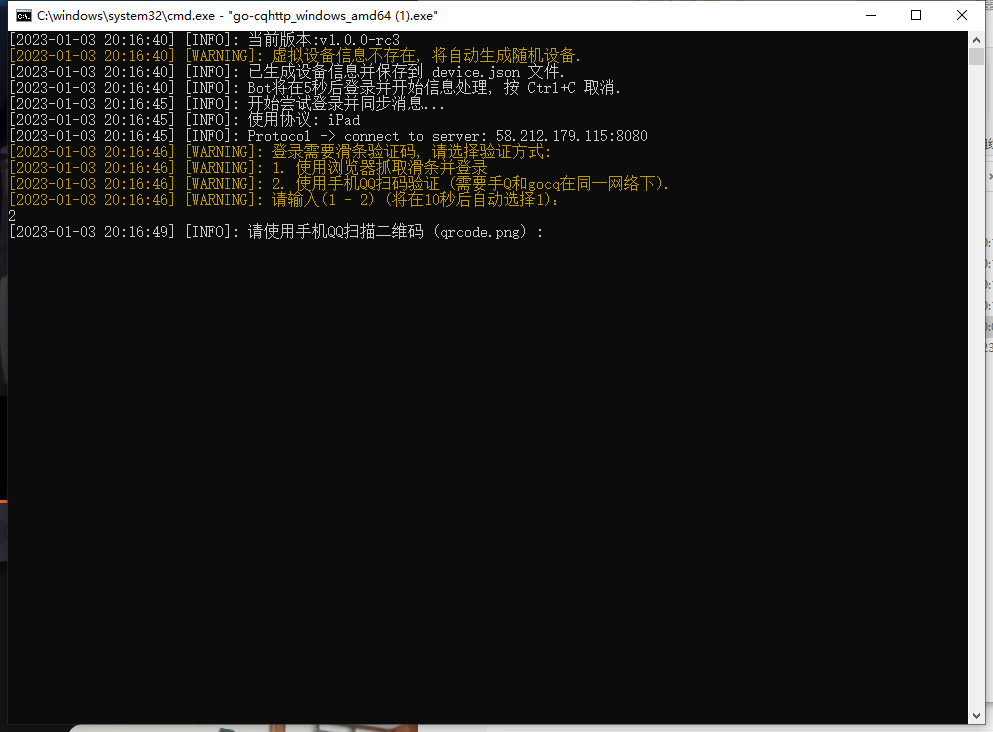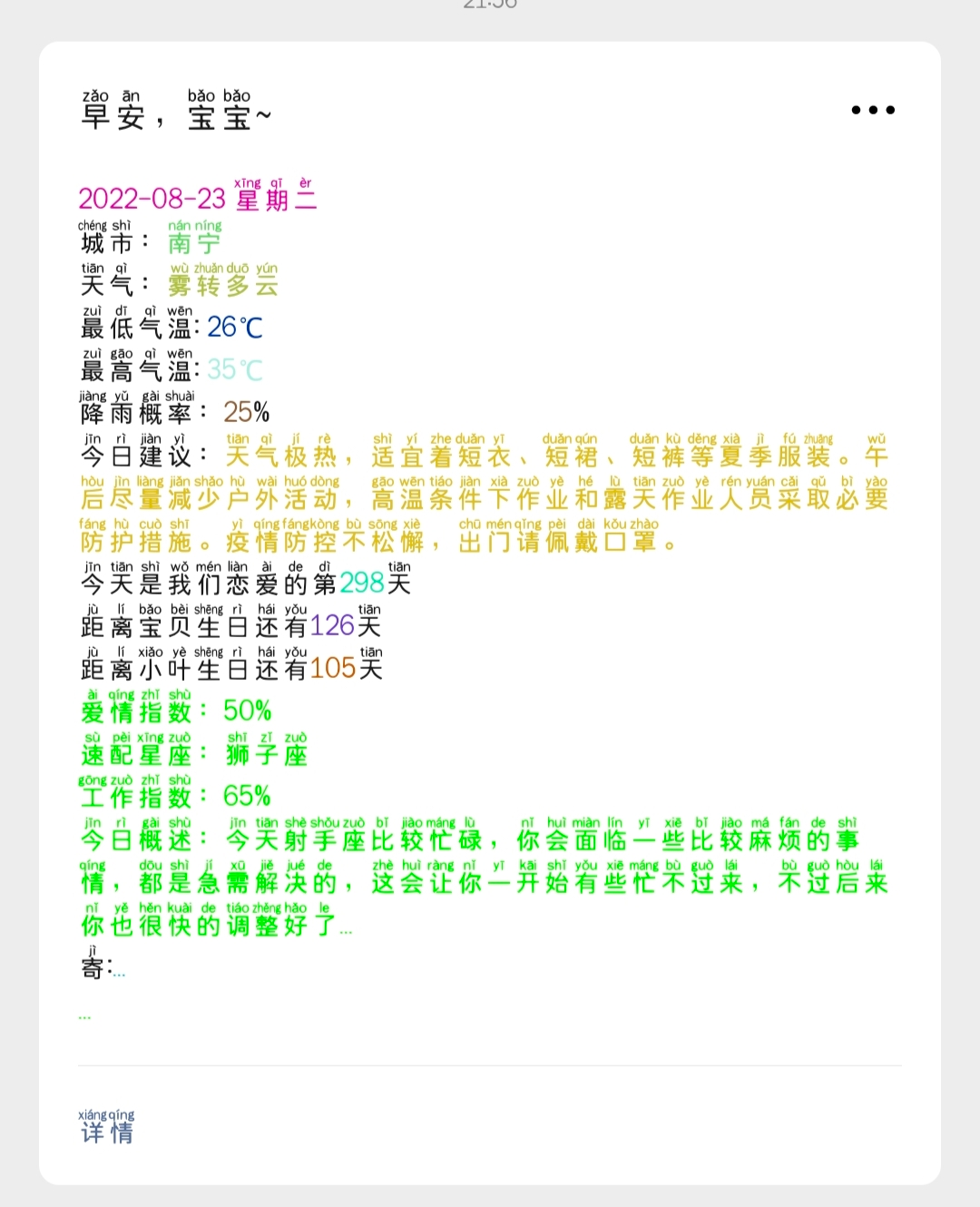主要监控一些TG群里面发的环境变量
没有监控机器人就要我们手动复制到文件里面然后运行脚本
很是麻烦,不过不要慌,监控机器人他来了自动监控TG群里面的文件添加到你的青龙面板里面然后运行对应脚本
1. 进入容器内
# 进入青龙容器内,“qinglong” 为容器名字。
docker exec -it qinglong /bin/bash2. 安装依赖
rm -f install.sh* && wget -q https://git.metauniverse-cn.com/https://raw.githubusercontent.com/curtinlv/gd/main/install.sh && bash install.sh上面不行就用下面的
#一键安装
wget https://raw.githubusercontent.com/curtinlv/gd/main/install.sh && bash install.sh
#############################
#手动安装
# 操作环境,容器内执行。如果一键安装完成,就不用执行这一块。
# 包依赖
apk add zlib zlib-dev libjpeg-turbo libjpeg-turbo-dev gcc python3-dev libffi-dev musl-dev linux-headers
# 模块依赖
pip3 install qrcode==7.3.1 Telethon==1.24.0 requests==2.27.1 Pillow==9.0.0 python-socks==1.2.4 async_timeout==4.0.2 prettytable==3.0.0
# 拉取jbot主要代码
cd /ql/repo && git clone https://github.com/curtinlv/gd.git
cp -a /ql/repo/gd/* /ql/jbot && cp -a /ql/jbot/conf/* /ql/config
cp -a /ql/jbot/jk_script/* /ql/scripts
mkdir /ql/log/bot3. 配置tg机器人参数
配置的文件在你青龙面板的配置文件里面右上角选择下方的文件编辑
bot.json ##填写你的机器人token用户id等参数
diybotset.json ##填写监控群组频道id等参数
jk.json ##自定义监控变量和应对脚本路径4.启动监控机器人
#青龙2.10x
cd /ql/jbot/
#青龙2.12.x版本
cd /ql/data/jbot/
#第一次启动是这样启动,后续启动参考底部相关命令
pm2 start ecosystem.config.js
#查看运行状态
pm2 status jbot
# 查看日志:看看有没有报错。
tail -100f /ql/log/bot/run.log
#青龙2.12
tail -100f /ql/data/log/bot/run.log
#终止查看日志 按 Ctrl+C如TG收到机器人信息,证明你填写的机器人参数是正确的 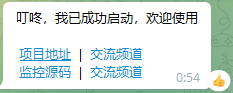
1,发送/user,点击重新登录
2,输入手机号格式0086xxxxxxxxxxx;
3,输入验证码: code xxxxx code (验证码得到的是数字,前后需要加上 code );
4,输入user?
出现下面的信息就代表你部署成功了
靓仔你好,gd监控version :1.0.0.0已正常启动!
配置变量: 16 | 当前监控: 165.机器人其他的命令
操作环境:进入容器内
## 查看机器人运行状态
pm2 status jbot
## 启动机器人:
pm2 start jbot
## 停止机器人
pm2 stop jbot
## 重启机器人
pm2 restart jbot
## 一键更新1
rm -rf /ql/repo/gd && cd /ql/repo/ && git clone https://git.metauniverse-cn.com/https://github.com/curtinlv/gd.git && pm2 stop jbot ; rm -rf /ql/jbot/* && cp -a /ql/repo/gd/* /ql/jbot/ ; pm2 start jbot
##或一键更新2
if [ -d /ql/data ];then QL=/ql/data;else QL=/ql; fi;cd ${QL} && rm -f update.sh* && wget -q https://raw.githubusercontent.com/curtinlv/gd/main/update.sh >/dev/null && bash update.sh
## 卸载机器人
pm2 stop jbot && pm2 delete jbot
rm -rf /ql/jbot/*
rm -rf /ql/data/jbot/*感谢大佬的支持:https://github.com/Jxb0123/gd